Mac设置右键使用VSCode/Cursor/IDEA打开
首先查找自动操作app
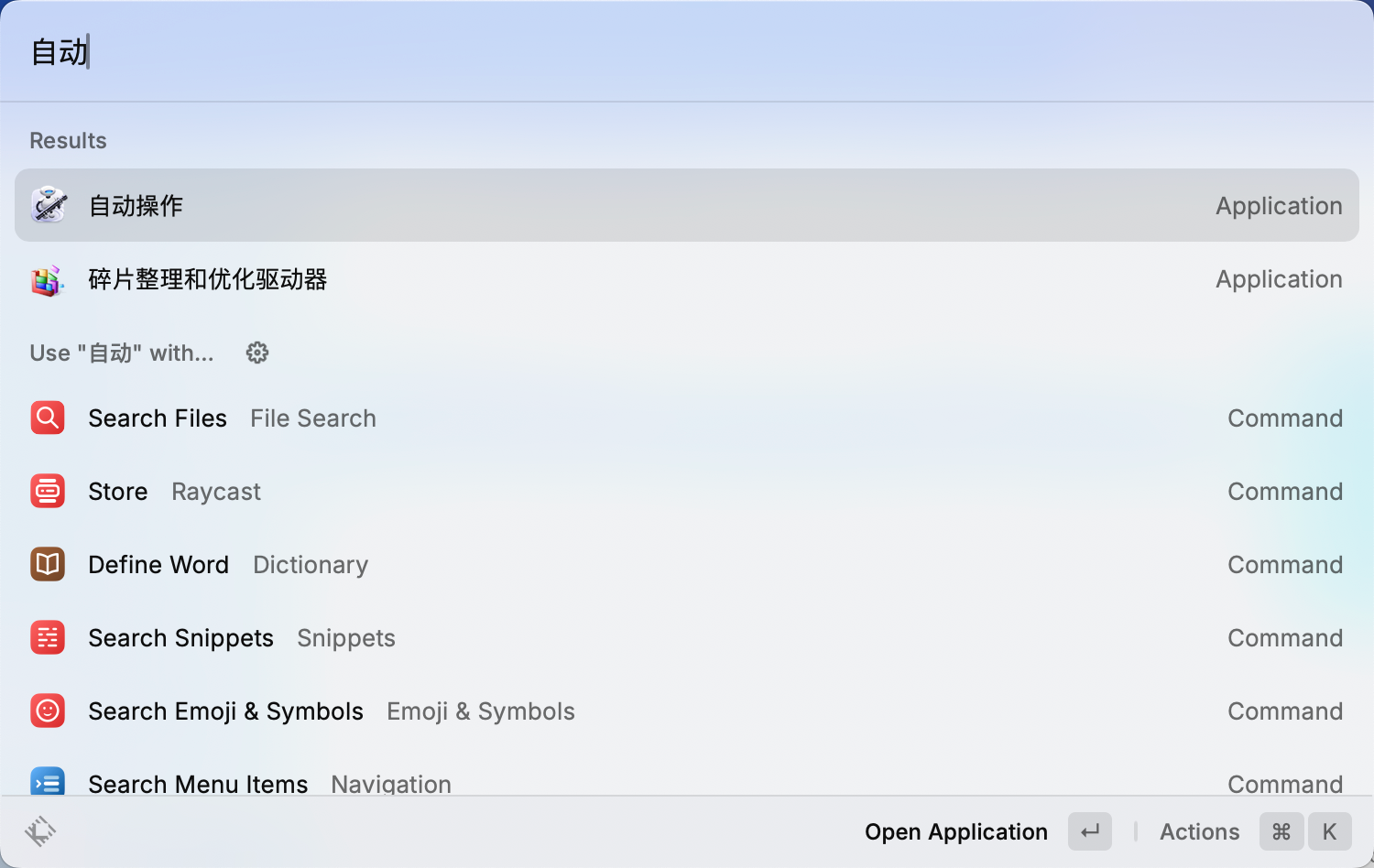
然后找到快速操作

按如下顺序,创建一个快速操作(其实跟快捷指令挺像的)
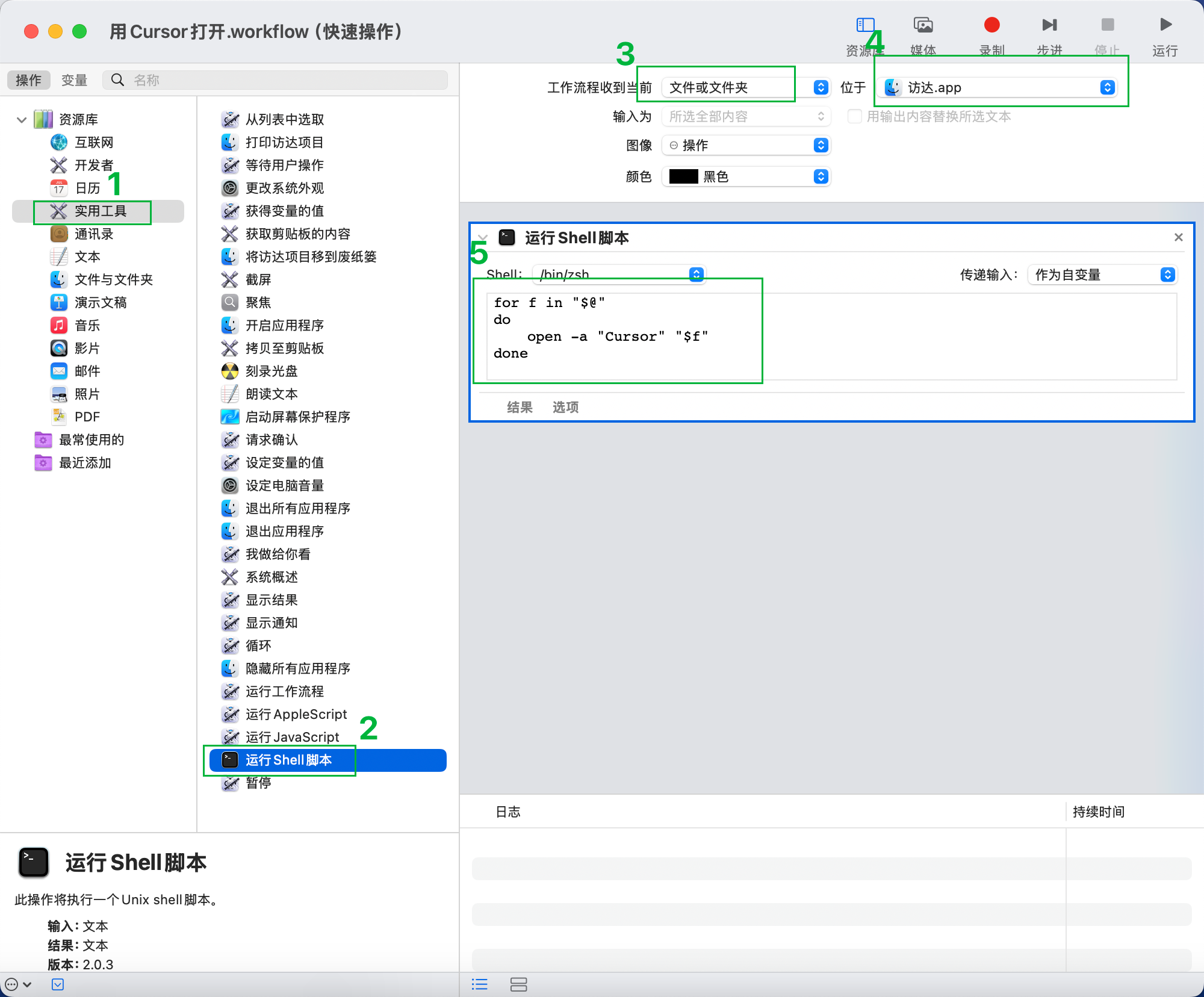
然后保存,命名为“用XX打开”
各个app的代码如下,其实都是差不多的
VSCode
1 | |
Cursor
1 | |
IDEA
1 | |
Pycharm
1 | |
最后选择任一文件夹,右键-快速操作-用XX打开
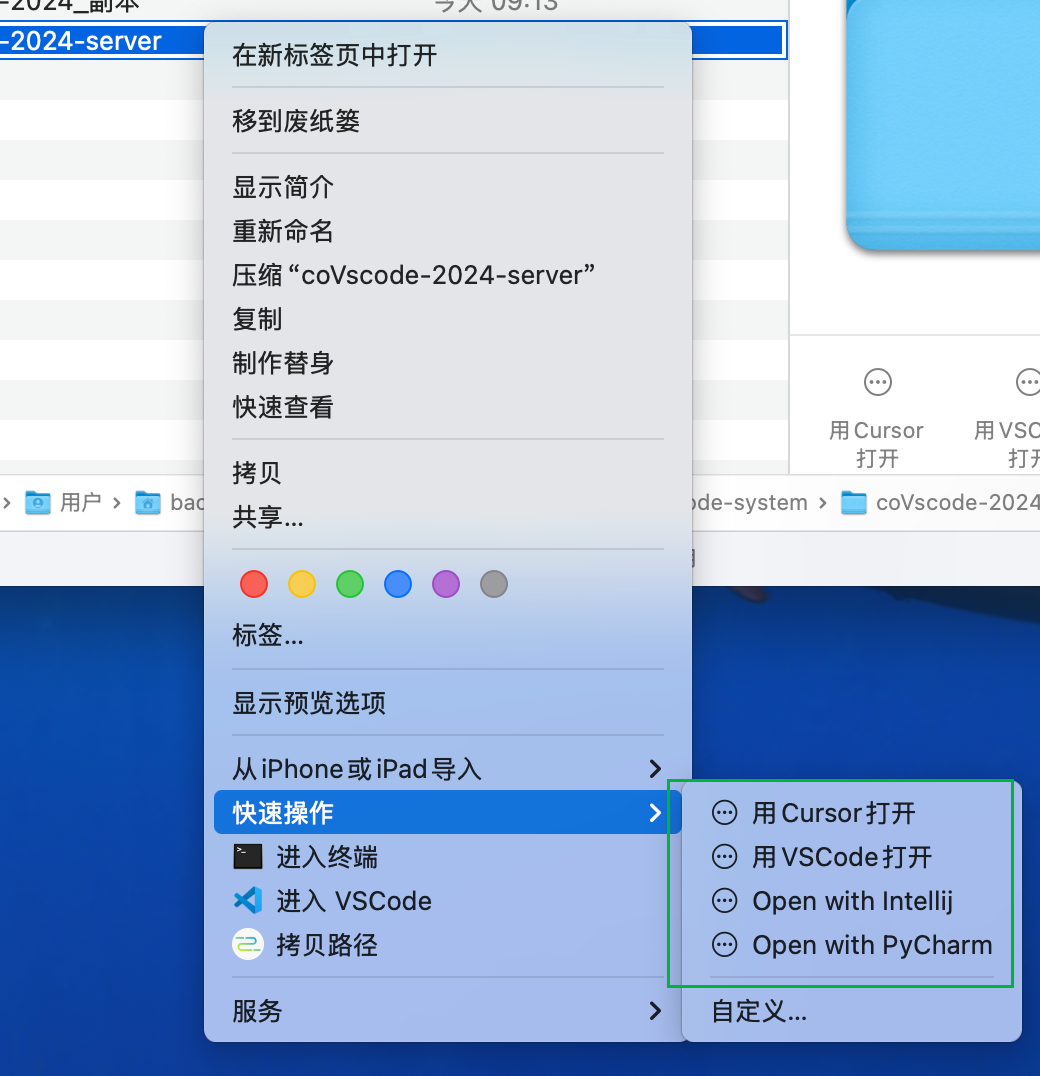
Mac设置右键使用VSCode/Cursor/IDEA打开
http://baokker.github.io/2024/11/04/Mac设置右键使用VSCode-Cursor-IDEA打开/